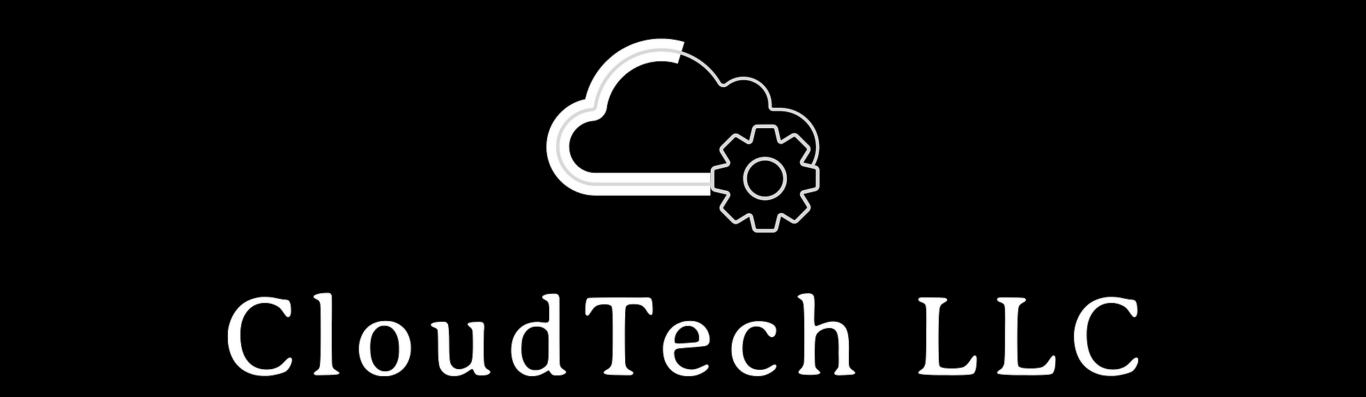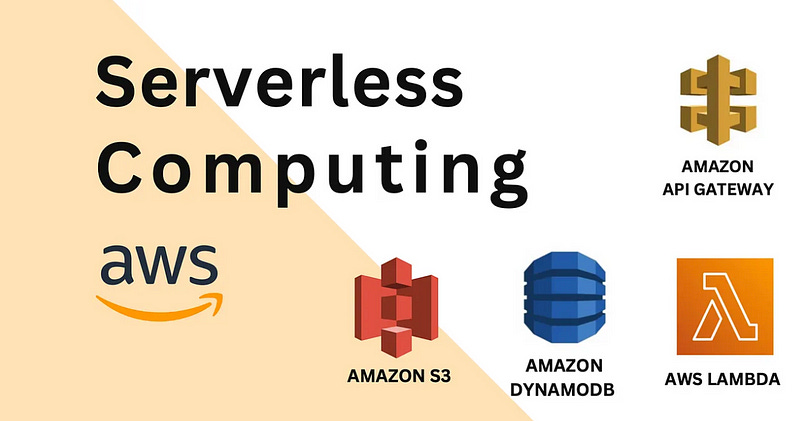List of technologies to consider when leveraging compute resources in AWS.

Example AWS Serverless Compute Services
Leverage Serverless First
Amazon Web Services (AWS) Serverless computing allows you to build and run applications without thinking about servers. It eliminates infrastructure management tasks such as server or cluster provisioning, patching, operating system maintenance, and capacity provisioning. Here are some of the benefits of using AWS Serverless:
- No Server Management: There is no need to provision or maintain servers. You don’t have to worry about any of the underlying infrastructure or the software stack running on that infrastructure.
- Cost-Effective: With serverless architecture, you only pay for the compute time you consume. If your code isn’t running, you don’t pay anything. There is no idle capacity cost.
- Automatic Scaling: AWS Serverless can automatically scale your application up and down based on demand. It can handle everything from a few requests per day to thousands per second.
- Developer Productivity: It allows developers to focus on writing code and delivering more value. They no longer have to spend time on server management, which results in increased productivity.
- Improved Latency: AWS Serverless can run your code in response to events such as changes to data in an Amazon S3 bucket, updates to a DynamoDB table, custom events generated by your applications, etc., and it automatically manages the resources required by your code to ensure quick response times.
- Built-in Availability and Fault Tolerance: AWS Serverless services are designed to be fault-tolerant, meaning they are built to withstand component failures and keep your application running. They handle the responsibilities of redundancy, fault-tolerance, and high availability to provide a multi-AZ (Availability Zone) architecture.
- Security: With AWS Serverless, you can build secure applications. The infrastructure is secure and complies with various compliance certifications such as ISO 27001, HIPAA, PCI DSS, and more.
- Continuous Delivery and Integration: AWS Serverless supports agile practices with a set of developer tools to help you with continuous integration and continuous delivery.
- Variety of Services: AWS offers a rich set of serverless services, which can be used to create and execute almost any type of application or backend service.
- Event-Driven: Serverless applications are often event-driven. AWS provides several built-in sources of events, such as changes to data in an S3 bucket, updates to a DynamoDB table, or custom events from mobile or web applications.
These are just a few benefits. The actual benefits could vary depending on your specific application and needs. Serverless architecture can greatly simplify the process of deploying and running applications, providing agility, cost-effectiveness, and efficiency.
Managed Services Second

Example AWS Managed Services
Amazon Web Services (AWS) Managed Services provides several benefits that can help businesses operate more effectively and efficiently. Here are some key benefits:
- Cost-effectiveness: AWS Managed Services can help reduce the need for large upfront hardware investments and ongoing maintenance costs. You only pay for the resources you use, making it a cost-effective solution for many businesses.
- Scalability and Flexibility: AWS allows for easy scalability. You can quickly adjust your environment to handle an increase or decrease in workload, thus ensuring you only use what you need.
- Reliability and Security: AWS has a strong reputation for reliability, with extensive backup and disaster recovery capabilities. Additionally, AWS provides robust security features to help protect your data and applications.
- Managed IT Infrastructure: AWS takes over the time-consuming tasks of managing, updating, and backing up your IT infrastructure. This allows your team to focus on your core business tasks.
- Innovation: With AWS, you have access to the latest and most innovative cloud services. You can leverage new technologies such as machine learning, artificial intelligence, and data analytics.
- Global Presence: AWS has data centers around the world, which allows you to deploy your application in multiple regions for lower latency and a better user experience for your customers.
- Compliance: AWS complies with numerous international and industry-specific compliance standards, such as GDPR, HIPAA, PCI DSS, and more, which can help reduce the complexity and cost of managing these regulations on your own.
- Integration and Compatibility: AWS services are designed to work together, and they integrate with many third-party applications. This can make it easier to build, deploy, and manage applications.
- Expert Support: With AWS Managed Services, you have access to AWS’ technical experts who can provide advice, troubleshooting, and problem resolution.
- Automated Software Deployment: AWS Managed Services can automate software deployment, reducing the time and effort required to launch and maintain applications.
Please note that the exact benefits can vary depending on the specific AWS Managed Services you use and your business’s specific needs and circumstances.
Standard Compute Services
Here we are referring to the lowest stack on the Shared Responsibility model. In this situation, customers are creating, configuring, managing, and scaling their own compute resources (think EC2). This should be your last resort on the AWS compute decision guide. Only use this option if the above two can not fit your needs. Oftentimes, I have seen vendor products claim they are cloud-native and can be installed in the customers’ AWS accounts, only to discover they want you to install the product on EC2 instances. This should be a red flag for you! Push the vendor to leverage one of the two options mentioned early, you will thank me later for it!
Discover more from CloudTechVibe
Subscribe to get the latest posts sent to your email.